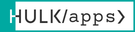How to create an author object
Imagine you want to have a blog on your store with many different contributing authors.
Each author needs to have a date, a name, and an image. This is a perfect scenario for a custom object! All you need to do is follow the steps below and maximize the power of the Metafield Master App:
The app is pretty simple and easy to use if you are a developer, but with the guide and pointers, you should be able to smash it out of the park.
First, let’s set up the metafields within the app:
- Click to manage metafields button

- Click to view article metafields

- Click on create new button to add metafields

- Add custom fields as you wish

- Add code in backend to display metafields custom fields

- This is how the blog page should look from front-end